Sliders! Everybody wants them on their sites. They give “life” to a dull site, they make it look more “professional,” sliders make your site look like it’s super complex and sophisticated.
Stop using them.
Before I get into the why about my very strong advice, let’s cover some basics.
What’s a Slider?
A slider is that section on a website where photos automatically change while you browse. Usually there are buttons or arrows below it so you can advance or go back manually, but left on their own they slide by after a predetermined number of seconds.
Sounds cool, right? It can be. But take a moment and think about the last time you visited a website that had a photo slider right at the top of the home page. Did you linger, spending several precious minutes watching the pretty images slide by? Or did you scroll down so you could get to the actual content?
While you ponder that, let me tell you my reasons for eschewing the slider.
Why I Avoid Sliders
First, there’s the reason I mentioned above. Most users scroll past the slider so they can find what they were actually looking for when they found your site. Maybe it looks nice, and possibly it gives the impression of a “professional” site, but let’s call it what it is: window dressing. Window dressing absolutely has value in a WordPress site, and later I’ll share better ways to achieve the same effect.
Sliders Can Slow Down Your Site
When you’re trying to keep people on your site for more than a few seconds, it’s imperative that your site loads as quickly as possible. It’s not 1996, and no one has patience these days to wait for pretty pictures or videos to load.
Done right, some sliders can load fast enough. Done wrong, they can hold up the rest of the page from loading. Before a visitor can even appreciate those images, they’re clicking away to find a site that has the content they want — right now. It’s a hard truth, but people are impatient.
Even when done right, your slider is stopping your visitors from getting directly to your content. Why make them scroll to find it? You need to get your message across right at the top of the page. Don’t make them sit through a commercial before watching the show.
Your Slider is Distracting
Have you ever had the experience of trying to read content, but there’s some kind of animated ad or video that’s distracting you? I certainly have. And while you may be immune to such distractions, there are plenty of people around the world who have trouble focusing when there’s too much movement or noise going on.
If you’re old enough to remember the early days of the web, you might remember visiting a web page to find some annoying MIDI music playing in the background, or GIFs jumping out at you from the sidebar. We were all learning how to build websites back then. Now we know better. Don’t bring those same mistakes from the 90s into the now.
When Your Slider Doesn’t Work
At some point, your WordPress site is going to break. Something is going to go wrong with a plugin, and things suddenly won’t work. And because sliders are installed as plugins, it’s a safe bet that it will break after an update or when conflicting with another plugin. And what do your visitors see when that happens?
Ironically, the website of the biggest slider plugin developer, Slider Revolution, was exhibiting weird behavior as I visited to research this post.

Whether it’s a spinning load wheel or a huge hole at the top of your home page, your visitors won’t see what you or your web developer carefully designed. And it certainly won’t look professional. And if you’ve put important messages about what your site is about in those slider images, no one will know why they should explore your content. There they go, back to Google to find better information.
Now, stuff happens, and my sites aren’t infallible, either. But the more complexity you add to your site’s back end, the more issues you’re going to have on the front end. Simple is your friend.
On the back end, sliders can be time-consuming to maintain. Often, the plugin developers create an entirely new user interface to upload images, time the slides, and create text overlays. It can take hours to learn the system. And if it breaks, it can take more hours to find the source of the problem and fix it. If you’re paying someone to manage your website, you’re going to pay for those hours.
The Antidote to Sliders
I’ve given you plenty of reasons to avoid putting sliders on your WordPress site. But now what? I’m not just here to rant about sliders, I have solutions for you.
K.I.S.S.
Yup. I’m going to use that ancient acronym. And it’s true. Simple does not have to mean featureless or dull. Simple in websites means that your users:
- immediately understand what your site is about
- can get to your content quickly
- can move around your site without much work
- aren’t distracted by moving parts or ads
Plus, the simpler your site, the less headaches you’ll have later.
Keep Important Info Above the Fold
“Above the fold” is a throwback term from newspapers. Editors wanted to make sure that when the paper was folded at the newsstand, buyers could still see the major headline.
This applies to your website, too. Visitors should immediately see your “big headline” above the fold. On desktops, laptops, or large monitors, this usually means within the first 500 pixels from the top. You don’t need to get out your pixel ruler (do they make those?), that’s just an approximation. So please don’t demand that your web designer stick to that number. The take-away here is that your visitors should see what you’re about as soon as possible.
And don’t forget mobile! Most users will see your site on a mobile device first, and that may mean that the design will be different than on desktop. A good web designer will know how to do that for you.
Use Images Strategically
We all love to see a good graphic or photo. Great graphics can make your website sing. But think about using images differently than just as pretty wallpaper. You need to be strategic about your images. Graphics and photos should support the content on the page, not the other way around.
When to Use an Image Slider
Wait. Didn’t I just spend all this time telling you not to use sliders?
Yes. And I believe that in most cases. However.
If you have a photography site, or a portfolio site that shows your art, then you might consider using a slider. Sliders can be an effective way to let users browse your work. The reason is that you actually want your visitors to linger on your slider. Your art is your message, so let them view it in an easy way. You might also consider using a gallery plugin that offers a slider-type feature.
Another good use of a slider is to rotate screenshots or text. If you have a message to communicate to visitors from the get-go, it can be effective. Just make sure it doesn’t speed by too fast and make sure you include navigation arrows or dots so users can scroll manually.
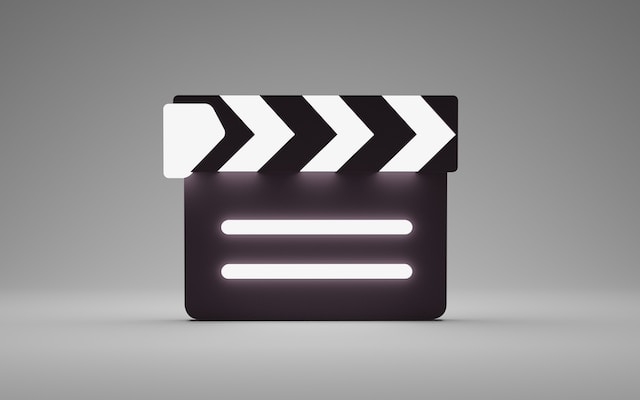
Leave a Reply