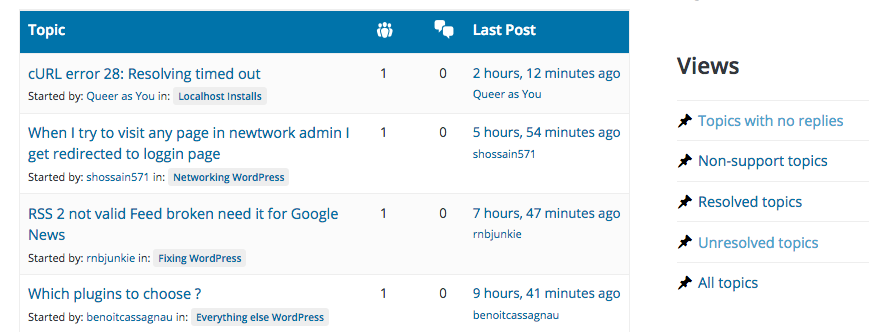
When you run into trouble with your WordPress site, it can be incredibly frustrating. Especially if you’re not a “techie” person and you just want things to be easy-peasy, which is probably why you chose WordPress in the first place. But like anything in life, sometimes things go wrong and we have to put on our adulting pants to figure out how to fix them.
Thankfully, the WordPress support forums are the suspenders to your adulting pants. But maybe you’ve tried them and were intimidated by all the tech speak. Or maybe you got answers to your problem that didn’t even seem relevant. Perhaps you were shunted off to another support site. Maybe someone gave you a big ol’ chunk of code that left you completely baffled. Those things can be as frustrating as the problem itself.
In this post, I’m going to teach you how to eliminate much of your frustration and get better results from WordPress support forums.
Wait. WordPress has Support Forums?
First things first. It’s possible that you’re reading this and saying, “There are support forums? I didn’t know there are forums!”
There are support forums for WordPress! There are also two flavors of WordPress and that’s super important to understand before you go looking for help.
WordPress.com vs WordPress.org
There are two types of WordPress sites. One is hosted by WordPress on WordPress.com. All the tools are there on the site, you don’t need to install or download anything to get started. There are paid options for things like marketing tools and custom domain names.
The other is WordPress.org, also referred to as self-hosted WordPress. It’s free, but you need to find your own hosting provider and register a domain name before you start.
If you aren’t sure which flavor you have, here’s how to tell if you have a WordPress-hosted site or a self-hosted WordPress site:
- Does your URL have “wordpress.com” in it at all? If so, it’s hosted by WordPress.
- When you’re in your dashboard, look at the “W” logo in the upper left corner. If you hover over it and a drop down appears that mentions WordPress.org, you have a self-hosted WordPress website. If it says “My Sites,” it’s hosted by WordPress (.com).
Here’s more detail on that: https://wordpress.com/dailypost/2013/11/14/com-or-org/
There are crucial differences between the functionality of WordPress-hosted (.com) and self-hosted (.org) WordPress sites, so it’s important to use the correct support site. It’s not that you’ll be arrested by the forum police. But you won’t waste any time by someone telling you that you need to visit the other forum. And you won’t waste anyone else’s time, either. Isn’t that nice of you?
Here are the forums:
WordPress.org: https://wordpress.org/support/forums
WordPress.com: https://wordpress.com/support
There are also differences in the way the forums are operated. The WordPress.com support forums are largely staffed by Happiness Engineers. These people are paid by WordPress to help you. It’s literally their full-time job.
The WordPress.org forums are staffed by unpaid volunteers. They are helping you out of their geeky love of WordPress. It’s an open-source community, so don’t ask to speak to their manager.
In either case, be patient and be kind. Whoever is helping you, paid or not, is doing it because they want you to succeed with your website.
Search first!
Maybe you’ve done an internet search for a few things related to your problem and didn’t find an answer. Even so, before you post a new topic in a forum, do a search in the forum (not a search engine). Considering how many people use WordPress, there’s likely something similar to the issue that you’re experiencing.
Once you’re fairly confident your issue is unique, go ahead and post a new topic.
Help Me Help You
I’ve seen it too many times. Someone posts a new topic:
Subject: Help! My site’s not working!
Message: Why isn’t my site working? This sucks!
Okay. While those things may be true, and even if you don’t know why it’s not working, we’re all going to need a tad more to go on.
It’s like if you went to a doctor and said, “I don’t feel good.” The doctor is going to need you to narrow things down so they can make a proper diagnosis. They might prescribe meds for the Rockin’ Pneumonia when you actually have the Boogie-Woogie Flu. What a disaster.
You should try to be as specific as possible right up front. Don’t make anyone drag it out of you, piece by piece. No matter what issue you’re experiencing, there are a few things you can include that make it easier for people to help:
- Describe what you’re experiencing. Rather than a general, “My site’s not working,” try the more specific “My site won’t load but I can see my dashboard.”
- If you’re getting any error messages or codes, include them.
- Links are great. Just remember that no one else can see your dashboard.
- Screenshots or video. These are helpful if you need to show what’s going on behind the scenes.
Security Alert! never give out your login info, either on the forum or to someone in a forum who asks you for it! No one should be asking you for it, unless it’s a professional you’ve hired.
Why they are sending you away
You might find that after asking a question, someone sends you to another support site. They’re not doing it to pass the buck. For one thing, it’s good to understand that most themes and plugins are written by companies or individuals independent of WordPress. Those themes or plugins typically offer their own very specific support, and you should take advantage of it.
WordPress volunteers or staff can sometimes help, but if a theme or plugin is written by someone else, your best bet is to get support right from the source. It’s also good for the developer to know if there’s an issue, so they can address it in the next update.
Try the advice!
Sometimes you’ll get a response that on the surface seems completely irrelevant to your issue. Don’t dismiss the advice out of hand because you think the problem wasn’t understood. For example, let’s say your WooCommerce store suddenly isn’t processing orders. Someone may suggest that you deactivate your other plugins and see if that resolves the issue. It may seem silly that your Instagram feed plugin is making your store go wonky, but it can happen.
Even if a process doesn’t solve the problem, it may eliminate a cause so that new solutions can be tried. Be patient and try the advice.
But I don’t know code!
We are all learning, all the time. A great majority of WordPress users don’t know any code at all, and that’s totally fine. If that’s you, don’t worry.
However, sometimes the only solution to a problem is adding some code to your site. So if someone hands you a bunch of code to implement, don’t be afraid to say that you have no idea what to do with it. It’s not obvious! Just ask, WordPress forum people are friendly and will help you figure it out. And then, wow – you just learned something new! That’s powerful.
It’s resolved! Yay!
If someone helped you fix your issue, don’t forget to circle back around to your thread and mark it resolved. It’s a great community of people who want to be useful so if you thank them in the forum, it really helps keep the good vibes flowing.
[mc4wp_form id=”629″]
Questions? Comments? Hit me up! Paste your comment below, tweet at me, or get in touch.
Leave a Reply